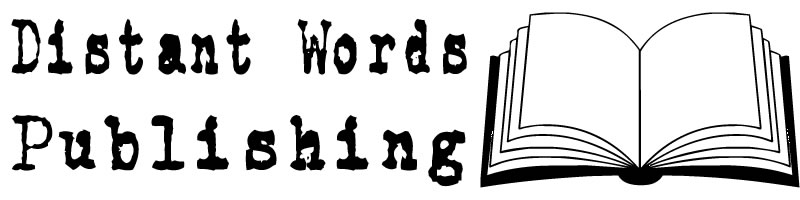What To Do With MOBI Files - Distant Web
What To Do With MOBI Files

(This is a republished post. You can view the original posting HERE.)
Recently I ran a Twitter poll, asking those who use Kindle if they know what to do with a MOBI file. MOBI files are what Kindle uses, or at least one of the formats, which allows you to change font sizes and other fun stuff. Instead of a static page like PDF, MOBI is flexible.
The results of the poll showed that most people do know what to do with these files, should they find one out on the internet (like here on my site, where the first half of my novel, The Scars of Gaia, can be downloaded). However, there was a decent enough group who did not. So, I'd just like to take a moment and let you know how you can take advantage of these files and use them with your account.
Amazon will assign a unique email address to each of your Kindle devices, with the exception of a PC; the program on a PC has an import feature so that you can import any compatible files directly. But for all other devices, you can email compatible files to the unique address that Amazon assigns.
Where do you get this email address? Well, that is what I hope to help you with.
So first and foremost, on a web browser, go to amazon.com and login to your account. At the top of the page, it should say something like “Hello, [NAME]” and then “Account & Lists” right under that. Hover your mouse there and choose “Content & Devices”.
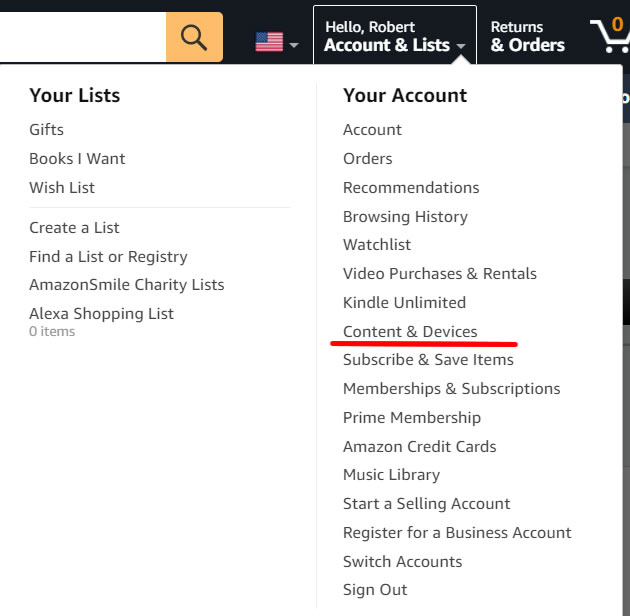
From there, find the links near (but not at) the top. It will say, “Manage your content and devices” and one of the links says “Devices”. Click that.
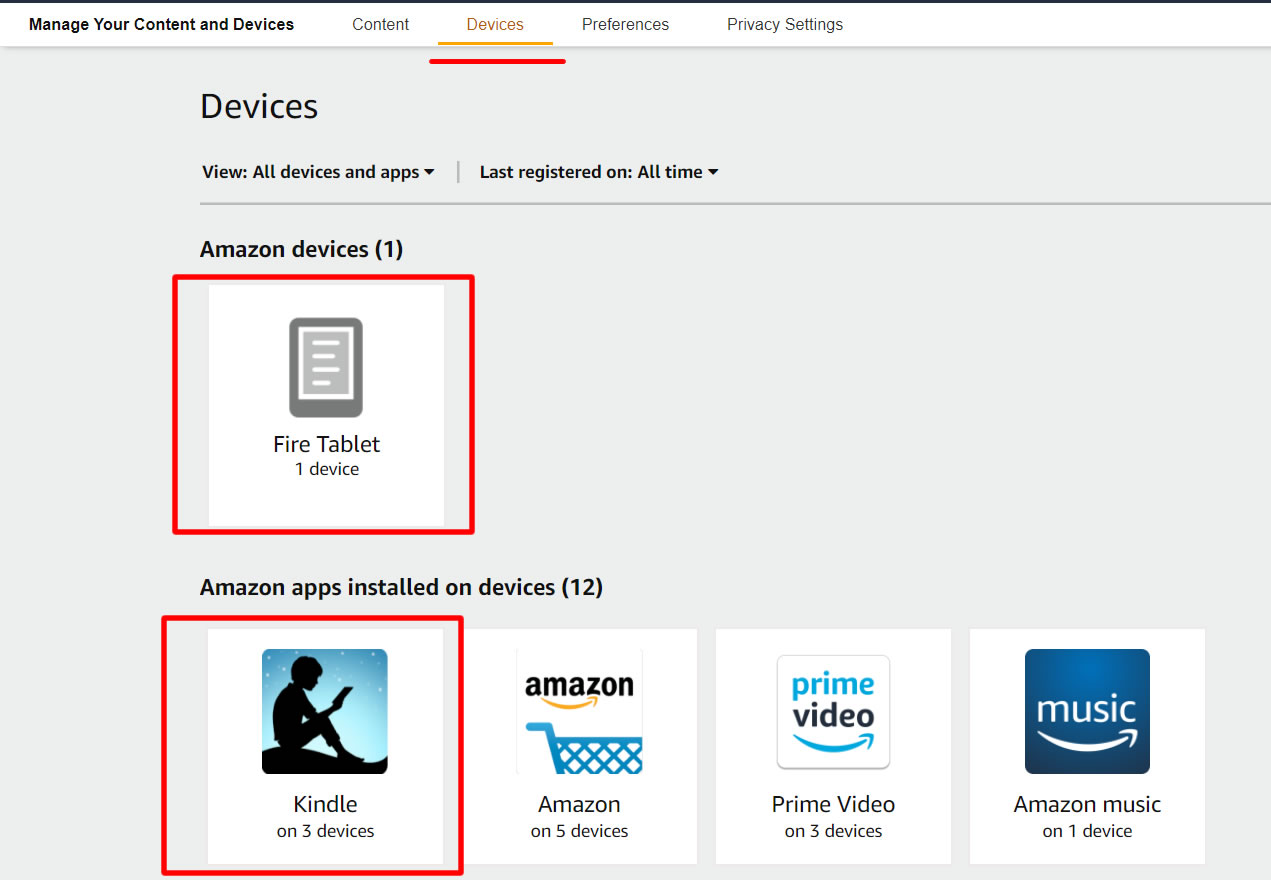
On this page there are one or two sections of interest, depending on what you have. If you have an Amazon device like a Kindle Fire, there will be a section for those devices specifically. If you use Kindle apps on another brand of tablet or phone, you will see “Kindle on x devices”.
If it's an Amazon device, you click on that section and a box will display with your devices.
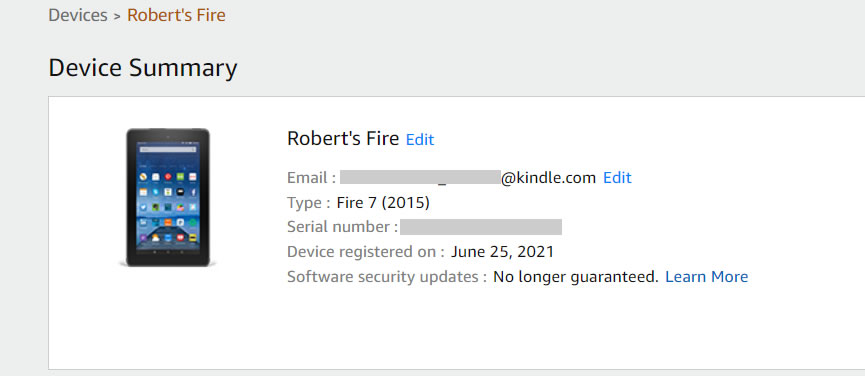
If you use apps, click on that section and it will load a page with all devices that currently have the Kindle App registered.
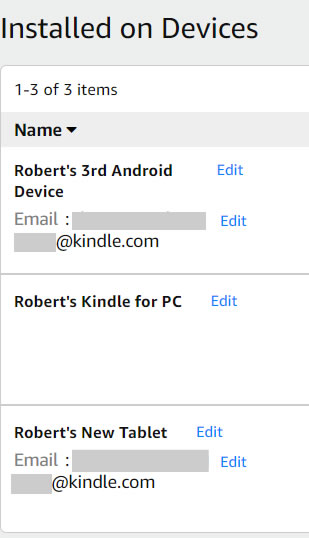
Alternatively, you can load up your Kindle App on your device of choice, and click the “MORE” option.
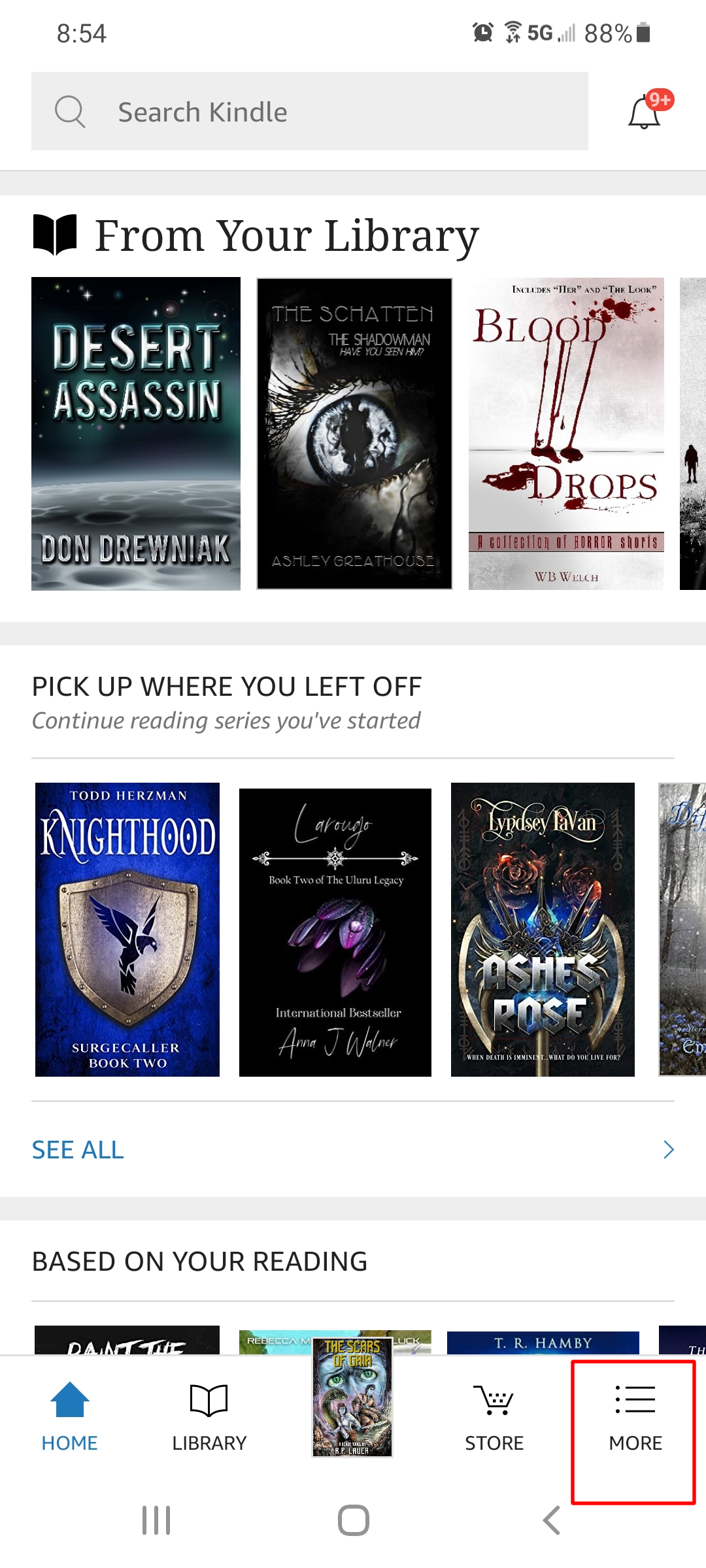
Click on “SETTINGS” which will show you your “Send to Kindle Email Address” section (for me it was the 5th section.
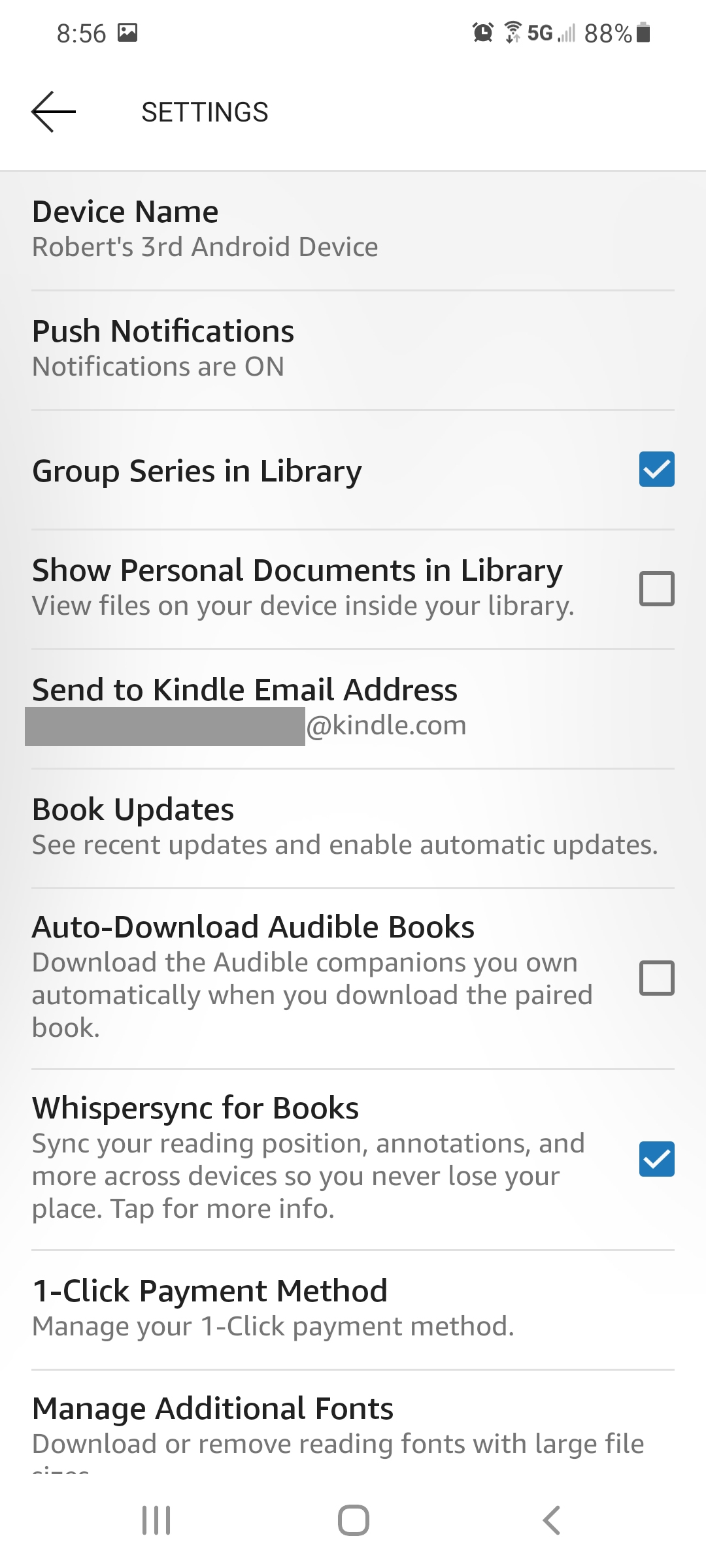
So now that you have the email address for your device of choice, simply compose a new message from your email client (Gmail, Yahoo, etc) and attach the file, then send the email. Within minutes, so long as the file is correct, the file will show up on that device! You can send PDFs, MOBIs, and Word docs (DOC, DOCX). ePubs are a no go, and I am not sure about other file types.
A PDF will be a static file, but Word docs and MOBI files will act just like any other book you purchase on Kindle, more or less.
I hope this helps, and if you want a quick way to try this out, you can download the MOBI files for the first half of The Scars of Gaia and the two short stories, Stories From Gaia!
Thank you, and I hope you will forgive my shameless plug!
Thank you for reading my post! Please consider checking out my debut novel, The Scars of Gaia, here on my website! The entire novel can be downloaded for free in multiple digital formats.